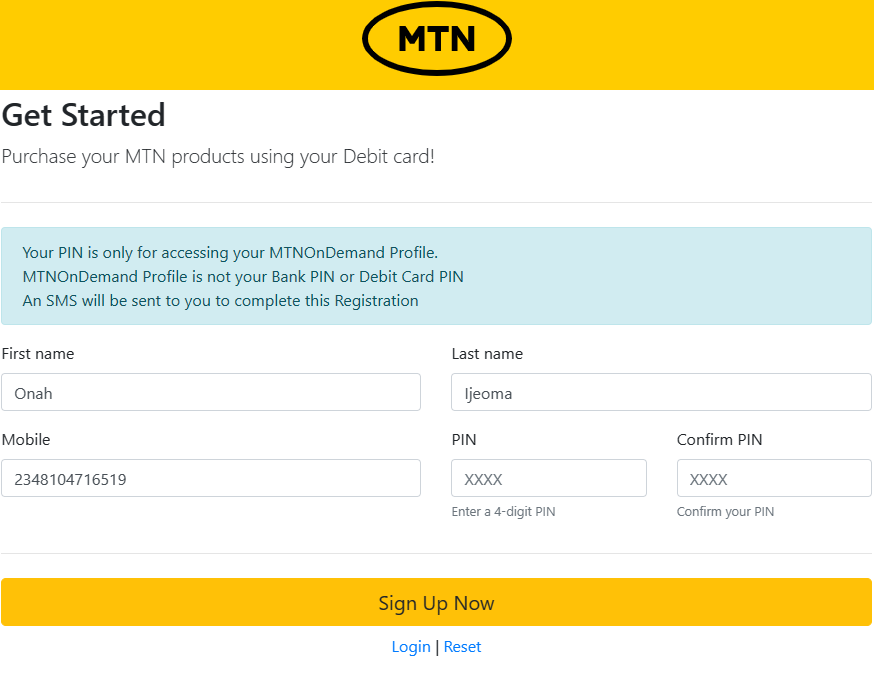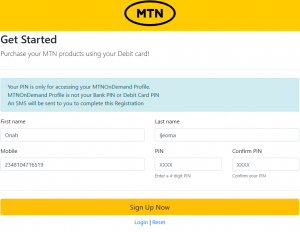
Thers a lot of ways to catch fish they said but, in this article, we aren’t going to talk about fish catching as we aren’t fisher of recharge card, LOL. Today we might be stranded and be in need of recharge card to call home or send an important message to family and friends. We can’t do that without have recharge card or mobile credit on our phone right. There are many ways to recharge either from bank or using the popularly USSD or the #904* we all know. In most cases we find it tedious to purchase or recharge our SIM card due to network issues or bank issues, in this blog pot we break it down for you on how to Recharge your line using Mtnondemand.flutterwave.
Let dive in into the full details on how to buy Airtime using Mtnondemand.
- Launch your prefer browser and logon https://mtnondemand.flutterwave.com
- Sign Up, fill in your name, last name, your MTN number and input your strong prefer password Four digit.
- Then click sign Up.
- One Time Pin (OTP) will be sent to your MTN number for verifications, input it then click save.
- Now login
- Input the amount of Airtime you wanted to purchase and click continue to payment.
- Click Pay Now
- It will now take you to another interface, link your debit card.
- Input the Sixteen-digit number, the expiring date of the ATM card and the back 3 code.
- If you want to link your debit card permanently you click, if you remember this card next time so you won’t be inputting your card every now and then if you want to buy airtime. And if you can endure the stress, you don’t need to click the remember card next time.
- the click Pay Now, it will now ask you for your ATM card pin code for the payment to be successful.
That how to buy airtime using the mtnondemand flutterwave platform if you have network issues, it easy and secure, do try it regularly. If you forget you login details, you can reset it by clicking on the reset button on the MtnOndemand website.
How To Reset MtnOndemand Account Detail
In most cases we tend to forget the login details we use in login into accounts we sign up or register to, this is main reason all the apps or accounts have reset button. So here are steps to reset your MtnOndemand account if you forgot it.
- Login into the MtnOndemand official website
- Click On the reset.
- Input your phone number and the last four digits on your ATM card, the one you linked with your profile or the one you have used before to buy airtime.
- Then click reset.
- You will have to set new strong password that can’t be easily guess by another user that have access to your account or phone. You can write the password down somewhere or memorize it.
That how reset your account.
Conclusion
The process listed above are the way to purchase your Airtime and get bonus from flutterwave ,and if you stranded or something, you can also use the website to gift your friend by input their number as third party and purchase airtime for them also you can reset your account if you have a forgotten password account before stumbling upon this blogpost You don’t need to create new account. if you find this article beneficial to you kindly share with friends and family and find value too. If you have question or enquiries don’t hesitate to hit us through our contact us page, this the reason we are here to solve your problem and as well serve you all.