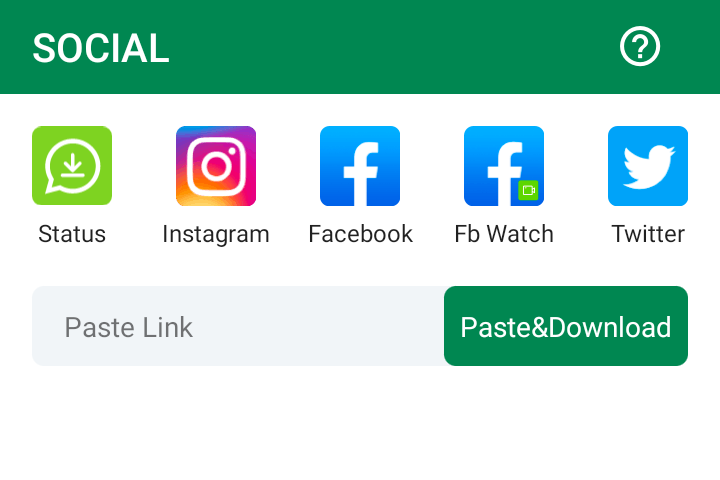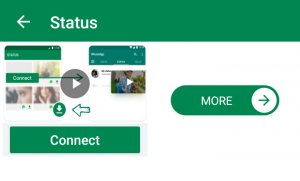
We all in a digital age whereby we love laughing and watching skit or funny stuff online. A times we love to have a share of what a friend shared on their social Media stories be it Instagram, WhatsApp, Twitter, TikTok and Facebook, even our favorite YouTuber content on their official YouTube channel might interest us and we will want to have it on our mobile phone.
In most cases you might be shy to ask our friend or the person who share the contents online to send for us, so we might miss out on the content. In this blog post, worry no more as you read on the step how to use Xender to download all video and pictures from any type of social media application, WhatsApp, Twitter, FbWatch , Facebook and TikTok without you downloading extra application for that purpose since you have Xender application on your phone.
Let get into it properly, we all know Xender to be that famous application used for sending files from one phone to the other, it very fast and reliable, it done through the connection of hotspot and WIFI, then receivers will scan the sender Xender to get connected and receive whichever file.
Xender share large files such as Heavy video games, movie’s, documents and even pictures. You can also use Xender to move all files on a particular phone to a new one. But there’s more to Xender to just file sending or sharing, that main reason it always demands for an application update if you an Android or iPhone user, you will notice this as the Xender keeps asking for app update from the applications store.
Xender serve more than just sending, new features are added every year or six months to serve the user well and stay on top of application that send and receive file ,Xender came and end the reigns of Infared, Bluetooth, Share it, for this reason they keep updating and upgrading with the new technology and easy features. Xender recent features helps user to be able to download videos, skits and images posted on social media.
These, features are not known to many Xender user, but we will discuss the easy steps on how to download your favorite skit, videos and pictures through Xender.
Steps To Download With Xender
If you don’t have Xender on your phone, then install it from your applications store.
If you are using iPhone, search your Apple store to install it.
If you use Android, search your Google Play store to installed it as well.
2. Launch the Xender App after installed.
3. Look below, and click on social- it will show you Status, Facebook, Fb watch, Instagram, twitter
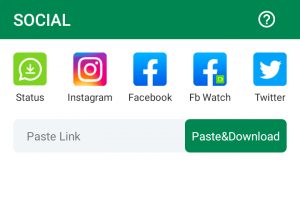
4. You can download from any of the listed application above by clicking on the application logo and it will grab the link by itself and paste in the download column, download within few minutes.
It easy to download from each of the following application with WhatsApp, but there’s way for each of the application.
How To Download From WhatsApp – Status
- Click on status, then it will connect to your WhatsApp.
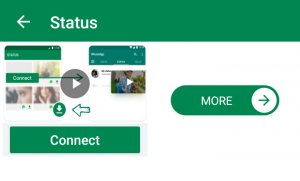
2. Once it connected, slide to your WhatsApp status.
3.View some WhatsApp status
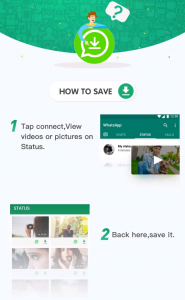
3. Then go back to the Xender social
4. Now, you will see the status you view on you WhatsApp status with and arrow that means download or save.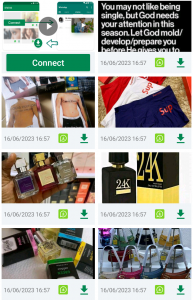
5.Now you can click the download arrow, to save the preferred Status.
That how to download from WhatsApp-Status using Xender.
How To Download From Instagram
- Now, login Instagram account
- scroll to the pictures or video you want to download or save.
- Click the three dots, copy the link.
- Now go back to your Xender and paste and download.
- it will start to download immediately.
go back to your phone gallery, you will see the image or video you downloaded.
How To Download From Twitter
- Login into your twitter account
- scroll to the desire video or picture you intended to Download.
- copy the link of the video or picture.
- now go back to your Xender app – Click social – then click the paste and download.
- vooollaaaaa, your image or video downloaded, check your gallery.
How To Download From FbLink
- Login into your Facebook account
- go to the Facebook watch section, click to watch.
- click on the dot, then copy the link.
- now head back to Xender app, click paste and download.
- vroom, you have downloaded the video.
- Same way to download with on Facebook application.
How To Download From Tiktok
- Head to your TikTok application
- scroll to the video, click and copy the link.
- Go back to your Xender and click Paste and download.
How To Download From Twitter
- Login into your twitter account
- head over to the picture or video you want to download.
- then copy the link of the app and go back to the Xender application.
- click paste and download.
- Check to see your downloaded file!
Conclusion
If you read to this level, you have done well as all the steps listed above are the best way to download from all social media without downloading extra application for that purpose, if you have any question, or have any difficulty or you dot understand the steps. Hit us up and we will give you guidance throughout contact us.